District & School Alerts Straight to Your Phone
SchoolMessenger is the district-wide communication service that provides phone calls, emails and text messages to parents for important updates and information about school news and events. To make sure you never miss an important update, verify that your contact information is on file and up-to-date at your child’s school.
How Do I Update My Contact Information?
If your contact information changes at any time throughout the school year, please provide your child’s school with updated information as soon as possible. This will ensure that you continue to receive the messages being sent out by through SchoolMessenger.
Are You Receiving Phones Calls and Not Sure Why?
If you’re receiving phones calls from the district, but don’t have a child enrolled in our SCS, please contact our Communication Department by calling (901) 416-5628, and your phone number(s) will be removed from the SchoolMessenger database.
How Do I Sign Up for Text Messaging?
Parents and guardians may opt in to receive an SMS message to the wireless number the District has on file.
Parents and guardians can opt in by texting “Yes” to 67587.